1.Log in to your dashboard--> layout- -> Edit HTML
2.Click on "Expand Widget Templates"
3.Scroll down to where you see this:-
<a expr:href='data:post.url'><data:post.title/></a> |
After adding code, it look like below.
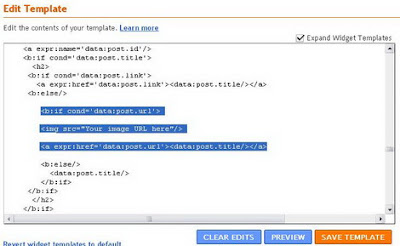
If you want to add image After post title then add the code like this.(after the above 2 lines)
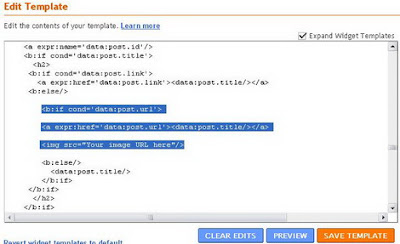
5.Click on "Save Templates" and you are done.

.gif)
.gif)



0 Responses So Far: